Anonymous Crypto Wallets (No KYC) of 2025
Anonymous crypto wallets that let you stay private are gaining attention. They don't ask for your details. This means you can manage your digital money without sharing who you are.
In this article, we explain how these wallets function, what's good about them, and what could be better. This guide will make it easier for you to handle the private part of dealing with cryptocurrencies.
Mainly, all decentralized crypto wallets and exchanges do not require KYC.
Table of content
Best No KYC Crypto Wallets
Here are the best anonymous crypto wallets for privacy and security. They let you handle your cryptocurrencies without sharing personal info.
Trezor
Trezor stands among the best anonymous crypto wallets, known for its security and simplicity. It has safely stored funds since 2014 without being hacked. So, it is well-trusted in the crypto community for its strong security record. Trezor is the main competitor of Ledger.
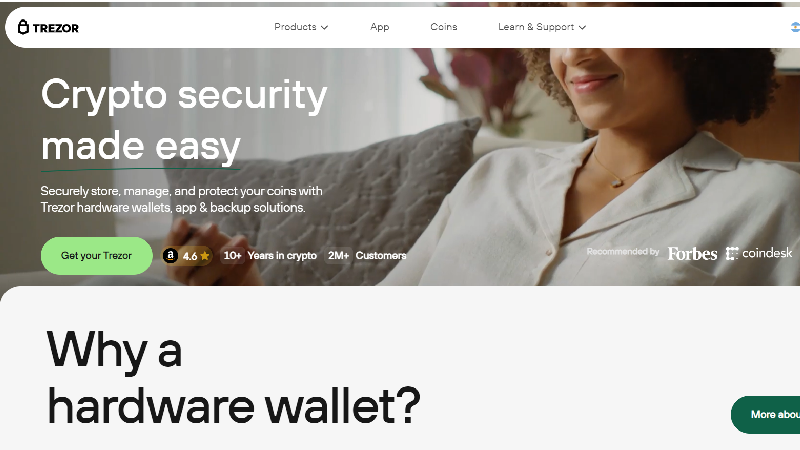
The Trezor model ‘One’ is a sleek and simple device designed for a significant task. Its exterior is encased in durable, impact-resistant ABS plastic to shield it from minor physical damage.
Inside, there's an ARM Cortex-M3 processor that runs at 120 MHz. It's part of an STM32 F2 microcontroller, which is often used by makers to help safely and easily manage cryptocurrency.
Trezor devices do not contain a battery and require a connection to a PC or Android phone through a USB cable.
Pros:
- Perfect security history.
- Highly trusted in the crypto storage market.
- Supports a wide range of assets.
- Direct crypto transactions are possible with Trezor Suite.
- Simple portfolio management with Trezor Suite.
- Affordable price offers great value.
Cons:
- Lacks support for several layer-one networks.
- The plastic construction seems delicate.
- Absence of a touchscreen; navigating with two buttons may be inconvenient.
Ledger
The Ledger is a top-notch device that keeps your cryptocurrencies safe. It's like a small vault that you can carry around. It can hold and protect over 5,500 different types of digital assets. Plus, some models can connect to other devices through Bluetooth.
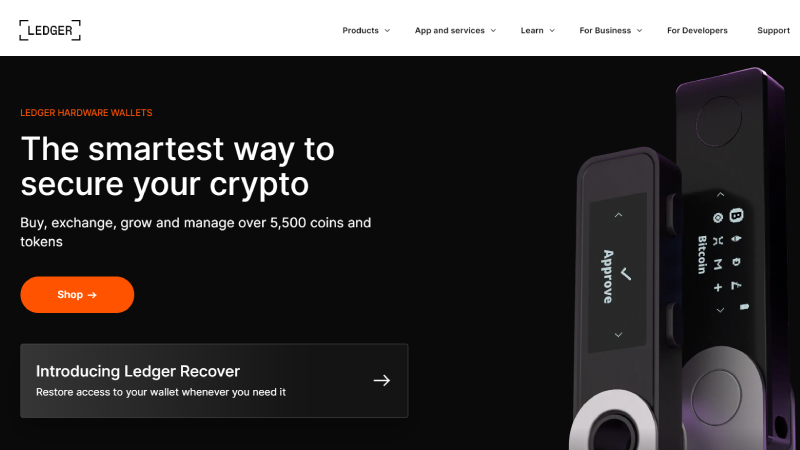
As simplicity is one of the great strengths of hardware wallets, they need compatible software to do the heavy lifting when it comes to using them. Ledger devices rely on Ledger Live in this respect, and it’s worth taking a few minutes to look more closely at this proprietary software.
You can buy crypto with Ledger Live. It works with Coinify and MoonPay to let you do this. If you're in the US, you can also use Wyre to buy crypto. When you buy coins, just connect your wallet. Then the coins go right into your wallet.
Ledger Live makes it easy to manage your wallet. It's a key part of using a Ledger device. It helps you buy and keep your crypto safe. Always use Ledger Live with your hardware wallet for the best experience.
Pros:
- Private keys are stored offline.
- Uses a Secure Element chip for additional security.
- A wide range of assets, including ERC-20 tokens and NFTs.
- Integrates with third-party wallets.
- The Ledger Live app.
- Bluetooth connectivity.
- A recovery seed for backup, protecting against device loss.
- Integrates with Web3 applications.
Cons:
- Expensive compared to other hardware wallets.
- Bluetooth security concerns
- New users may find setup challenging.
Metamask
Metamask is a digital non-KYC wallet that works with cryptocurrencies. You can use it on the web or as an app on your phone. It's easy to use and helps you connect with DeFi, a way to use financial services without a bank, and Dapps, apps built on Ethereum.
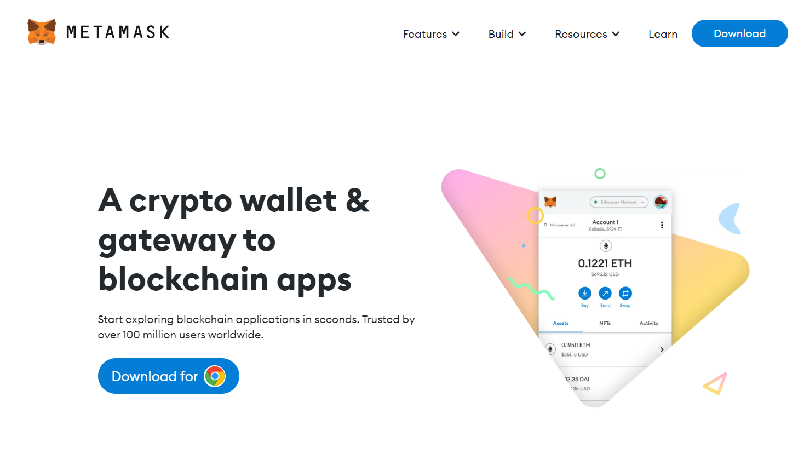
Metamask supports many different networks. It works with Ethereum, Binance Smart Chain, and many layer 2 networks like Arbitrum, Polygon, etc.
The wallet works with more than just Ethereum now. It also supports other networks and chains through something called Metamask Snaps.
You can connect Metamask to hardware wallets like extra-secure USB sticks for your crypto. This makes it even safer.
It works well with websites where you can lend, borrow, or trade crypto, and with places where you can buy and sell digital art and collectibles.
Inside Metamask, you can buy crypto with money and turn it back into money when needed. There's a special tool in Metamask called Activity. It helps you understand what's happening with your transactions, fix problems, and track what you've done.
Pros:
- The installation is quick and simple to use.
- Works with EVM-compatible chains, Arbitrum and Optimism.
- Can be used with Ledger and Trezor for extra security.
- Available on the web and mobile.
Cons:
- Being a browser extension, it's not as secure as a hardware wallet.
- No two-factor authentication.
BitBox02
BitBox02 is another non-KYC crypto wallet in our list that is durable and well-constructed. The company is based in Switzerland where top-notch financial security is a standard. It offers a different kind of security; you won't have to worry about it breaking due to poor quality or craftsmanship.
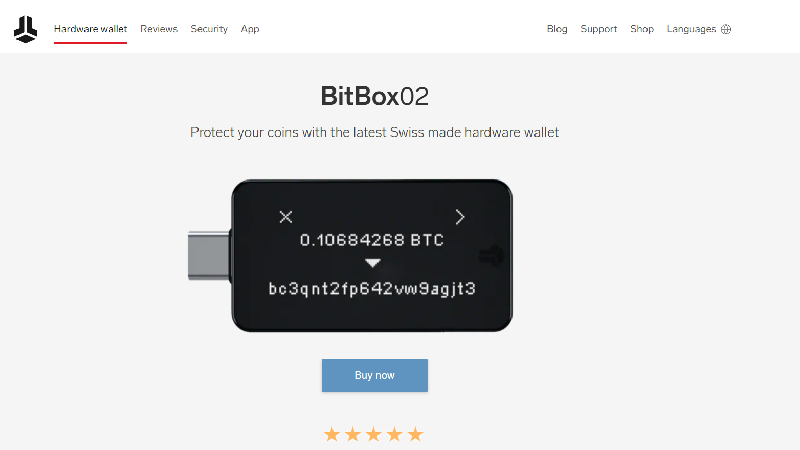
The BitBox wallet is very secure. It has been checked by outside experts from Census Labs, specifically for the BitBox02 model. There is also a reward program for finding any security issues, and anyone can participate.
Finally, it's important to highlight that the BitBox hardware wallet is open-source, a feature consistent with the original and the 02 models.
The BitBox02 Multi edition supports Bitcoin, Litecoin, Cardano, and Ethereum incl. ERC20 tokens.
Pros:
- Advanced security measures.
- The BitBox02 supports over 1500 coins and tokens.
- Available on both desktop and mobile.
- Supports DeFi applications.
- Easy for beginners to use.
Cons:
- Slightly costly.
- Lacks of supported networks.
Ellipal Wallet
Ellipal's cold storage no-KYC crypto wallet device functions similarly to smartphones, which might be an advantage or disadvantage.
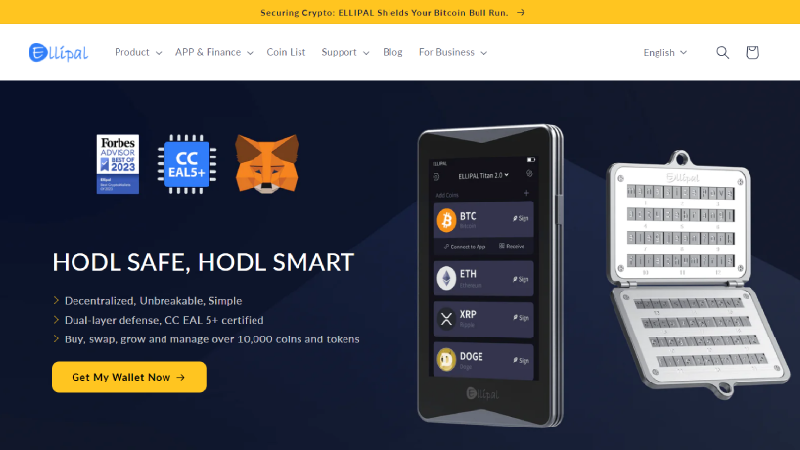
The smartphone app makes it easy to use because it works like other phone apps. People who use smartphones will find it simple to get used to. This means they don't have to learn something completely new, unlike regular crypto wallets which can be tricky for some users.
The Titan model stands out for its portability and convenience. It features a built-in QR code scanner for easy crypto transactions and purchases at point-of-sale locations, unlike competitors like Trezor or Ledger.
However, its smartphone-like size means the Titan is bulkier and less compact than the smaller, sleeker designs of the Ledger and Trezor wallets.
Pros:
- Protect your cryptocurrencies from hackers with strong security.
- With its air-gapped setup, private keys are kept entirely offline, away from online threats.
- User-friendly interface, simplifying digital asset management for all users, regardless of experience.
- Offers leading support for various digital assets.
- If any tampering is detected, your private information will be automatically deleted.
Cons:
- Titan is priced higher than some alternatives like Trezor's One and the Ellipal Mini.
- Users who like desktop management might not find the mobile app-based operation ideal.
- The QR code transaction method is unique and may take some time, particularly for those familiar with traditional wallets.
- The Titan's larger size may not suit those seeking a more compact, easy-to-carry wallet.
- The Titan wallet runs on a battery and needs to be charged often. This might be a hassle for some people who prefer wallets that don't need charging.
Ngrave
Ngrave is the safest anonymous crypto wallet available, with better security than Ledger and Trezor. It doesn't have preset private keys, giving you total control over your assets.
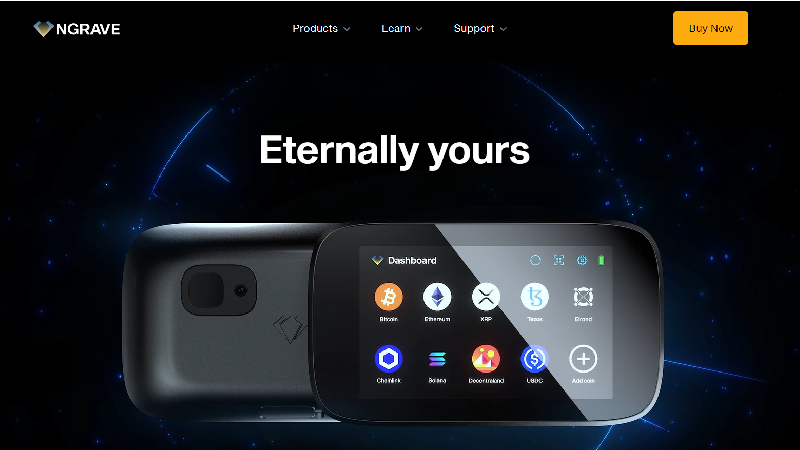
Ngrave no-KYC wallet Zero is the first device to get the highest security rating (EAL7), making it the safest in the blockchain and finance.
The Zero includes an optional biometric fingerprint scanner for extra security to unlock the device and verify transactions. Both the device and its app require a PIN for access.
An interesting feature is its built-in light sensor, used to create highly secure private keys, called the “NGRAVE Perfect Key”.
Pros:
- Private keys can be made random when setting up.
- Innovative Graphine technology enables private key backup without external parties.
- Jean-Jacques Quisquater, a respected cryptographer mentioned in Satoshi Nakamoto's Bitcoin whitepaper, serves as an advisor.
- Attained the top security standard of EAL7, plus ROHS and CE certifications.
- Easy to use.
- Resistant to online dangers like viruses, hacking, and phishing attacks.
Cons:
- More expensive.
- Continuously expanding support for assets and DApp integrations.
- Challenging for beginners or those not tech-savvy.
- Excludes wireless features such as Bluetooth, which may be inconvenient for some.
Exodus
The Exodus wallet is an easy-to-use digital wallet for your cryptocurrencies. It has been around since 2016 and is known for its simple design. People new to crypto and seasoned users like it for its good looks and many features.

With Exodus, you can trade cryptocurrencies, earn rewards by staking, and even handle NFTs. It offers 50+ crypto networks with unlimited token support on the most popular web3 networks. You can use Exodus on computers with Windows, Mac, or Linux and on mobile phones with iOS or Android.
If you want to make money without much effort, you can use this wallet to “stake” or buy and hold digital currencies like Cardano, Solana, and Cosmos. This means you can earn extra money just by holding these currencies in your wallet.
The wallet also has a place where you can receive, send, and share NFTs, especially for those on the Solana blockchain. This makes it easy to handle these unique items.
Safety is key with this wallet. It works with a Trezor hardware wallet. This is a physical device that adds an extra layer of security to keep your digital money safe.
Pros:
- Compatible with desktops and mobile devices.
- Extra security for large holdings via the Trezor hardware wallet.
- No account creation or personal information is required.
- Private keys are stored locally.
- Supports many cryptocurrencies.
- Built-in exchange.
Cons:
- Some parts of the code are proprietary.
- As a software wallet, it's more prone to hacks.
- Swap fees are higher.
Phantom
Phantom Wallet is a user-friendly wallet for the Web3 world. It works well with the Solana network and now also supports Ethereum and Polygon.
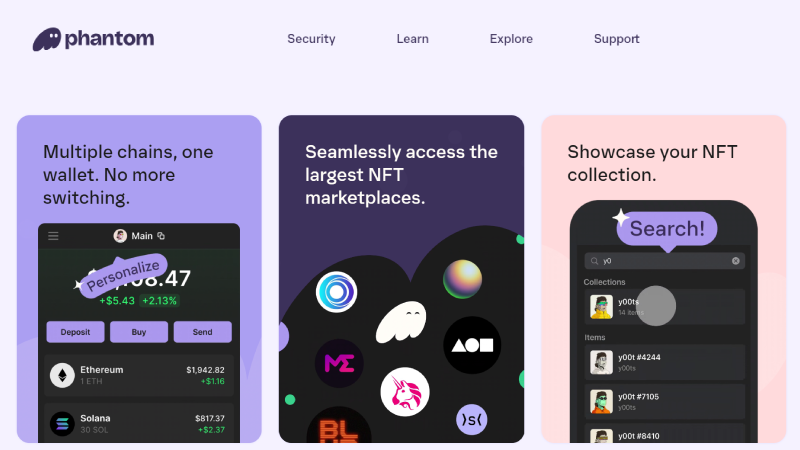
You can use it on browsers like Chrome, Brave, Edge, and Firefox. Plus, it's available as an app for your iPhone or Android phone.
If you own SOL tokens, you can join in on the Solana network. You can also make money by letting a validator use your tokens. These validators keep the network running and safe. It's better for you and Solana if you pick a smaller validator that offers high rewards and charges less.
Phantom Wallet suggests using the validators.app or StakeView.app. These websites rank validators to help you choose the best one.
It has a simple fee of 0.85% for each trade. This charge is added to any network fees you have to pay.
Pros:
- Handles Solana, Ethereum, and Polygon networks efficiently.
- Scam detection, independent audits, and an open-source block list.
- Offers native Solana staking, with in-app recommendations.
- Allows use with Ledger hardware wallets on compatible browsers.
Cons:
- Ledger integration doesn't work with Firefox or mobile apps.
- Currently supports staking only for Solana tokens.
Zengo Wallet
Zengo recognized among the best anonymous crypto wallets for keeping your crypto safe, especially if you own a lot. It uses advanced MPC technology for extra security
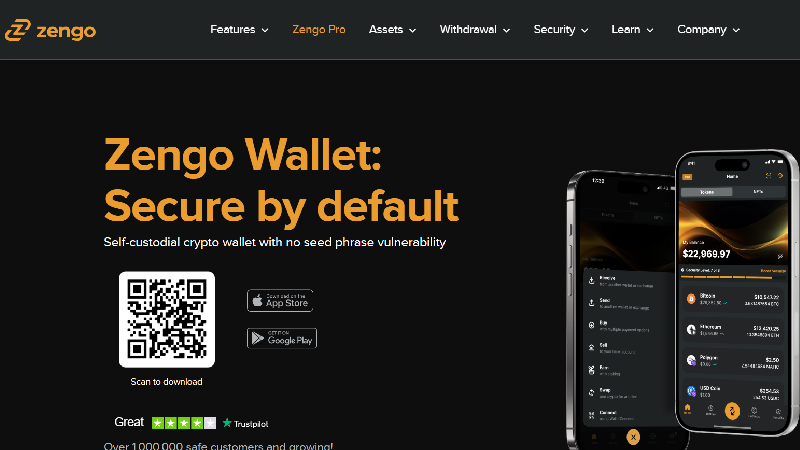
Zengo is a wallet where you can keep your crypto safe without using any physical devices. You don't have to worry about keeping track of private keys, but you still have complete control over your money. It's a wallet that takes care of everything for you.
The Zengo app is user-friendly and works well on iOS and Android, supporting over 120 crypto assets. However, it lacks support for Binance Smart Chain tokens and major cryptocurrencies like Cardano, XRP, and Solana.
Despite this, Zengo's main features are free, with an optional premium plan at $9.99 per month for extra security and priority support. However, the free version meets the needs of most users.
Zengo lets you buy crypto and swap tokens easily in the app. It's simple to use, whether you're new to investing or have experience.
Pros:
- Advanced MPC technology for secure cryptocurrency storage.
- Non-KYC wallet services, ensure users maintain complete control over their assets.
- 3-factor authentication system for secure and reliable access recovery.
- Compatible with a selection of top-tier cryptocurrencies for investment.
- Accessible via a dedicated mobile application for iOS and Android devices.
Cons:
- High fees for crypto transactions.
- Access to special features for a monthly fee of $9.99.
- E-mail address is required.
SecuX
SecuX is a top-end crypto wallet without KYC made by a company in Taiwan. It works with many well-known cryptocurrencies and a lot of Ethereum-based tokens. The V20 is the main product in the SecuX lineup.
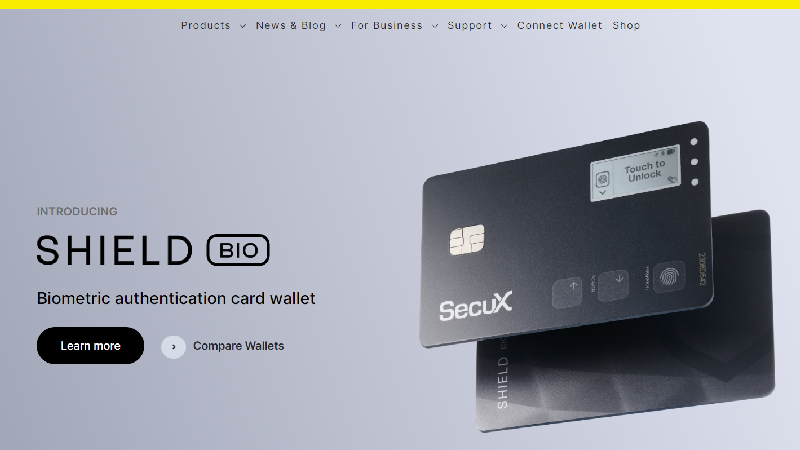
The SecuX series accommodates over 1000 cryptocurrencies, offering security, adaptability, and straightforward wallet backup through Hierarchical Deterministic (HD) technology.
The SecuX V20 ensures your wallet's private keys are securely stored offline, thanks to its use of a secure chip, safeguarding your assets. Details on this will follow.
Additionally, it allows for integration with external wallets for managing ERC-20 tokens.
With its launch, the SecuX V20 has become the leading premium offering from SecuX, highlighting its status as the brand's top product.
Pros:
- 2.8-inch color touchscreen display.
- Encrypted Bluetooth functionality.
- Simple user interface.
- Enhanced screen quality.
- Requires connection for any operation.
- Supports multiple signatures and passphrases.
- Automatic timeout after inactivity.
Cons:
- Priced at a premium.
- Simple interface.
ColdCard
ColdCard hardware wallet is made just for Bitcoin. It's popular with cypherpunks because it's open-source and very secure. It has a simple interface and uses a special chip to keep seed phrases safe.
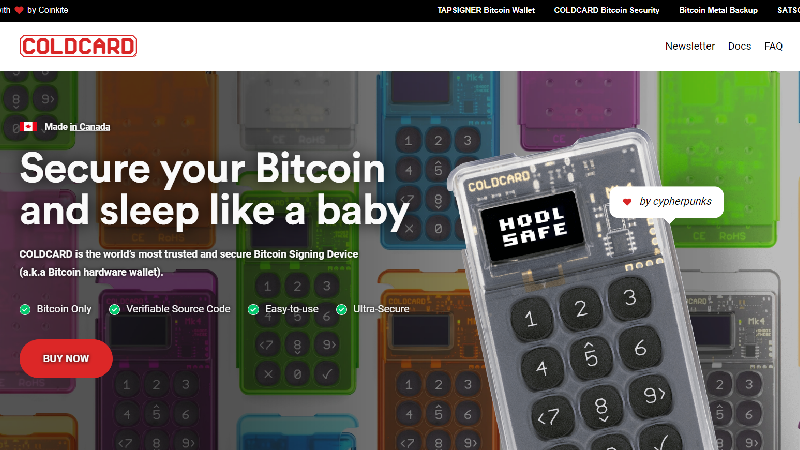
The ColdCard is a special kind of digital wallet for keeping cryptocurrency safe. People can see and use its code for free to set it up themselves.
What makes the ColdCard unique is its True Air-Gap feature. This means it can work completely on its own, without needing to connect to a computer. You can create security codes and approve transactions all on the device.
It has a full numeric keypad, a bright OLED screen with 128×64 pixels, a USB-C port, and a slot for a MicroSD card to add more storage or back up files.
Pros:
- State-of-the-art chips securely hold your secret data and seed phrases.
- No computer connection is needed; a MicroSD card slot simplifies backup and data storage.
- The clear, 128×64 pixel OLED display ensures all transaction details are easily readable.
- The Mk4's USB port makes it simple to connect to various devices.
Cons:
- Priced on the higher side.
- Exclusive support for Bitcoin only.
- Lacks a factory reset feature.
SafePal
SafePal model S1 is a hardware no-KYC wallet that offers a secure solution for storing various cryptocurrencies, such as Bitcoin, Ethereum, XRP, and more.
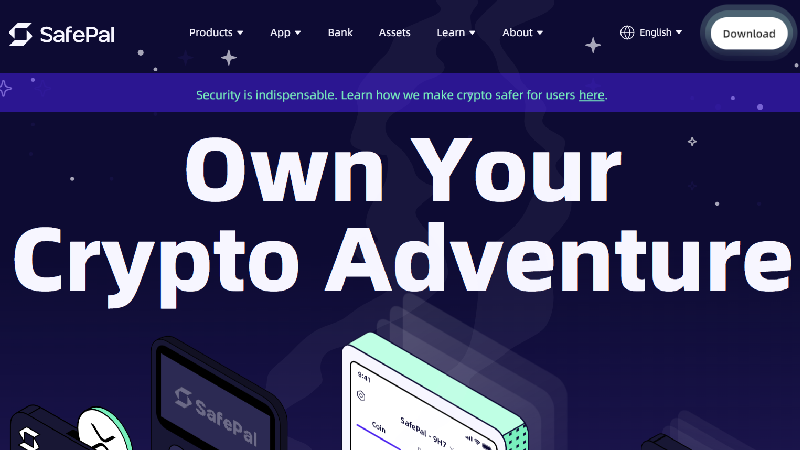
The SafePal Hardware Wallet is a compact, user-friendly, and fashionable gadget to protect cryptocurrencies. It has a tiny calculator featuring a colorful display and five buttons.
The device sports a 1.3-inch full-colour OLED screen with a resolution of 320×320 pixels. It includes a MicroUSB port for charging and updates.
The camera on the back can scan QR codes. This lets it talk to another device without always being connected, which is safer.
The wallet supports over 50 blockchains and 30.000+ (to the complete list) coins, including the most popular cryptocurrencies.
Pros:
- Affordable, priced at approximately 49.99 USD.
- Operates offline using QR codes for enhanced security against hackers.
- Supports over 50 blockchains and more than 30,000 tokens.
- Provides access to numerous DApps and DeFi platforms.
- Adheres to the EAL5+ safety standard and features a self-destruct mechanism.
Cons:
- Not open-source.
- Needs a smartphone app for operation.
- Battery lasts up to 420 hours.
Blockstream
Blockstream non-KYC wallet (Model Green) is ideal for regular users looking to transfer and hold their Bitcoin. The Liquid network is a sidechain designed for traders to shift money between institutions.
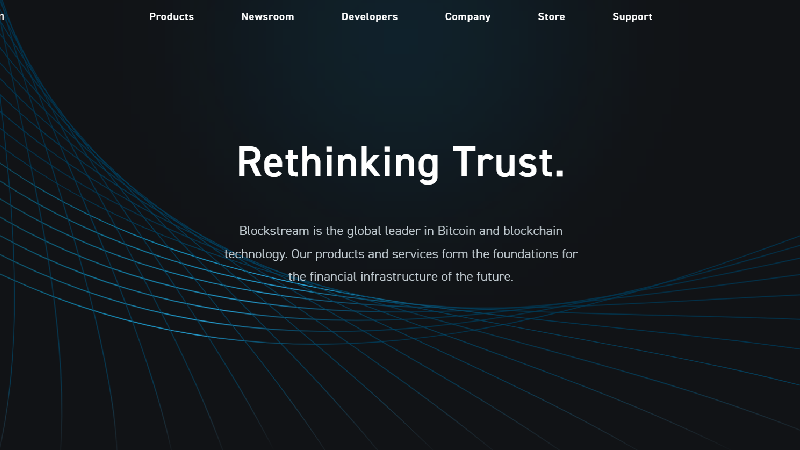
Within the app, this wallet offers a Liquid wallet feature, streamlining the process for traders to easily manage and transfer their funds.
The Green wallet also has a Testnet wallet. This is for developers or people who like to try things out. The Testnet is a separate network where people can test new Bitcoin software and other Bitcoin-related projects.
The main currencies supported by the Green mobile wallet are Bitcoin, Liquid, BTC Testnet.
Pros:
- Comprehensive security measures.
- User-friendly, sleek interface for intermediate to advanced users.
- Fully open-source.
Cons:
- Cannot purchase Bitcoin directly through the app.
- Lacks integration with the Lightning Network.
- Certain features might be challenging for beginners to navigate.
Rabby
Rabby wallet is a handy tool for anyone using Web3. It's made by DeBank. It helps you use different online services that work with blockchain without worrying about which one to pick.
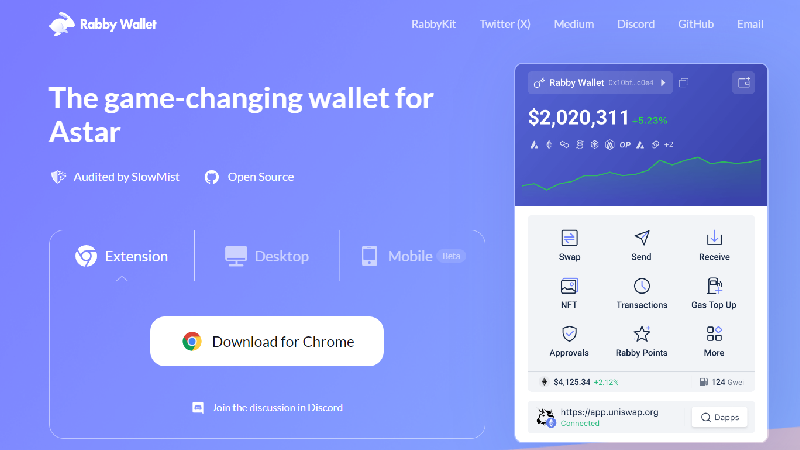
Rabby Wallet supports over 10,000 cryptocurrencies and NFTs on Ethereum and over 141 EVM chains and testnets. It makes using DeFi, like doing finance on the internet without banks, easy and safe.
Rabby Wallet makes using DeFi apps easy. It picks the best blockchain for you, so you don't have to switch chains. You can see what will happen before you make a transaction and check for security risks. This way, you know it's safe before you go ahead.
With Rabby, you can list wallets you trust for quick use. It also guesses what will happen when you make a transaction to help you avoid mistakes. If you need more gas tokens, the wallet has a simple way to add them. You can also trade tokens right from the wallet using different online services.
Rabby Wallet works on Chrome, Windows, Mac, and Android. An iOS version is coming soon.
Pros:
- A wide range of networks and dApps.
- Easier transactions with automatic chain selection and pre-transaction security checks.
- Users can whitelist trusted wallets for easy access, simulate transactions to catch errors, and get alerts for suspicious activity.
- You can buy gas tokens and swap other tokens directly in the wallet.
Cons:
- The mobile app doesn't have all the features available on the desktop version.
- iOS app is not yet ready.
- New users might find it challenging at first because of the many features.
Rainbow
Rainbow non-KYC crypto wallet first came out in 2019. It was an app made just for Ethereum and only worked on iPhones. Since then, they've made a lot of updates.

Now you can use it on Android phones, too. They also added a feature to trade using Uniswap right in the app. You can even buy ETH and DAI with Apple Pay. Plus, you can see your NFTs in the app as well.
The Rainbow Wallet is a tool for handling digital assets, but it only works with the Ethereum network. This means you can use it with Ethereum and anything built on it.
That includes two types of digital assets: ERC-20 tokens, and ERC-721 non-fungible tokens, which are unique items you can collect.
Pros:
- Access Uniswap directly in the app
- Sleek, beginner-friendly interface
- Simplified crypto addresses with ENS support
- Limited DeFi and NFT support
Cons:
- Only supports EVM (Ethereum Virtual Machine)
Trust Wallet
Trust Wallet is a secure app for your phone that lets you keep your cryptocurrency safe. It works on iPhones and Androids. You hold your own private keys, which means you're in full control of your money.
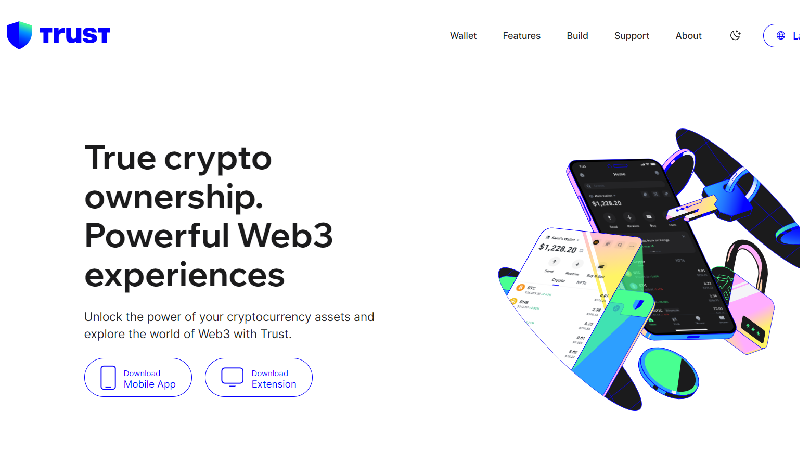
You can use Trust Wallet with many different types of cryptocurrency. It has features like trading coins within the app and a simple way to get your account back if needed. People like Trust Wallet because it's private and keeps their crypto safe on their phones.
Pros:
- Designed for mobile use.
- Users control their private keys.
- In-app crypto swapping for convenience.
Cons:
- No recovery via customer support.
- Fees are based on third-party providers.
What is a Non-KYC Cryptocurrency Wallet?
A non-KYC wallet is a type of digital wallet for cryptocurrencies. It doesn't require you to share personal information. This is unlike other wallets that ask for ID to prevent illegal money dealings.
People like anonymous crypto wallets without KYC because they keep money private. These wallets don't need ID like passports or driver's licenses. They're great for those who want to keep their info off the internet and their finances secret.
Also, it ensures that private keys belong only to you. And as you may know “not your keys, not your crypto” is the main thing you must know about decentralized wallets.
How Do Anonymous Crypto Wallets Work?
Non-KYC wallets keep your identity private. You get a wallet address and a private key when you create one. Your wallet address is like a nickname others use to send you money, but it doesn't reveal your real name.
Your private key is like a secret code that lets you send money. Only you should know it to keep your wallet safe.
The Trade-offs and Considerations
Non-KYC wallets give you more privacy but also have downsides. If you forget your password or lose your seed, there's no support team to help you get back into your wallet. It's all on you to keep it safe.
Although anonymous crypto wallets are private, all transactions are still visible on the public ledger.
Regulatory Implications
Governments are paying more attention to cryptocurrencies, and they're worried about wallets that don't require identity checks. These non-KYC wallets could be used for illegal things like money laundering or funding terrorism.
So, people using these wallets should know about the rules and changes in the law where they live.
Key Considerations for Choosing Anonymous Crypto Wallets
When thinking about how to choose a crypto wallet, look for one that is safe and easy to use. This will help keep your crypto safe and make buying and selling simple.

Below are key points to consider:
- When choosing a wallet, think about how easy it will be to use for a beginner. Consider how much you'll use it – is it for everyday spending or long-term saving? Ensure the wallet is compatible with your devices, like computers and phones. Choose one that fits your lifestyle.
- Ensure the wallet has two-factor authentication (2FA) for better security. Find out what kinds of 2FA it uses, like text messages, apps, or special devices, and pick one you like. Turning on 2FA keeps your money safer, even if someone figures out your password.
- A multi-sig wallet is like a safe with more than one key to open. A different person holds each key. This way, no one can spend the money alone, making it safer and harder for thieves to get in. It also means the others can keep the wallet secure if one key is lost.
- Decide if you need a wallet for multiple cryptocurrencies or just one. Multi-currency wallets are useful if you use various coins, while single-currency wallets may offer unique features for that specific coin. Make sure the wallet is compatible with the cryptocurrencies you currently use and any you might use in the future.
- Ensure your wallet can be backed up with a seed phrase or a file. Follow the wallet's instructions to create a backup. Store it safely, offline. Update your backup if your wallet changes a lot.
Final Thoughts
We hope this article has helped you understand anonymous crypto wallets better. If you're new to this area, start with our beginner's guide about what is a crypto wallet which covers all the basics with a focus on privacy.
When you're ready to choose an anonymous wallet, our guide on how to choose a crypto wallet provides tips on selecting one that keeps your identity protected.
For those interested in maximum security, our detailed explanation of cold wallet and its working principles provides information on how to keep your cryptocurrency safe and private offline.
Use these resources to make informed decisions about managing your digital assets securely and privately
FAQ About Anonymous Crypto Wallets
Do crypto wallets require KYC?
Not all crypto wallets require KYC.
Are there any non-KYC crypto wallets?
Yes, there are many non-KYC wallets such as Zengo, Trezor or Ngrave.
Can crypto be sent anonymously?
Yes, crypto can be sent anonymously using certain privacy-focused wallets or coins.
Can I withdraw crypto without KYC?
Yes, you can withdraw crypto without KYC through non-KYC wallets or platforms.
Can I purchase cryptocurrency anonymously?
Yes, you can purchase cryptocurrency anonymously using peer-to-peer platforms or ATMs that do not require KYC verification.

