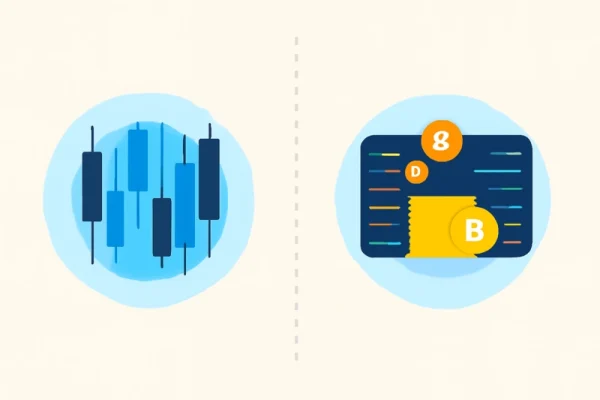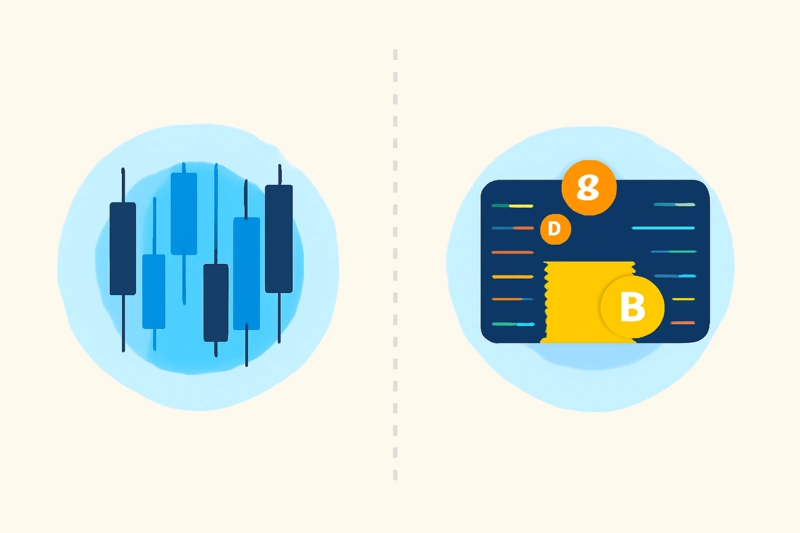How to Store Private Keys | Best Practices
When you buy, sell, or store cryptocurrencies, you must know how to store private keys securely. Here's a guide to help you protect your keys from others.
Table of content
How To Store Private Keys Securely?
Here are top practices to choose the best way to store private keys:
Hardware Storage
Hardware wallets are special devices made to keep your cryptocurrency keys safe. They are separate from your computer or phone, which can be hacked.
These wallets are very secure because the keys stay on the device. When you make a transaction, it's signed on the device, too.
Optionally, you can choose from these devices:
- KeepKey is a device that creates and stores private keys for your cryptocurrency. It also helps send it to others. It has a big screen that makes it easier to check your transactions. This hard wallet supports many different crypto coins.
- Coldcard focuses mainly on Bitcoin security. It looks like a small calculator with an OLED display and side buttons. It has advanced security features, such as a secure element chip, and doesn't need a connection to a computer).
- BitBox02 supports multiple cryptocurrencies. It features USB-C and A connections and has a touch slider for user interaction. The device is also very simple and ease to use.
- Keystone doesn't need to connect to the internet or any devices to operate. It uses QR codes to sign transactions securely.
- SafePal S is an affordable hardware wallet supported by Binance. It offers an air-gapped security solution with a camera to scan QR codes. It is also mobile-friendly, allowing users to manage their assets.

Multi-signature Wallets
Companies often use wallets that need more than one person to agree before spending money. These are called multi-signature wallets. They help ensure that more than one person checks and approves each payment.
- In a family trust, a multisig means a few family members must agree before using or putting money into something. This stops one person from misusing the trust.
- When buying and selling, a multisig wallet acts like a middleman. The buyer, seller, and the middleman must all agree to move the funds. This makes sure everyone sticks to the deal before any money changes hands.
- For a company, a multisig wallet lets the board agree together on big money choices. This way, they all must say yes to spending a lot or making big investments.
- Cryptocurrency exchanges use multisig wallets to keep most of the customers' money safe. They need several workers to say yes before any money can move. This lowers the chance of someone stealing or taking money without permission.
Local Filesystem
To safely store private keys on a local filesystem, encrypt the key file with a strong password and keep the storage medium offline in a secure location.
Full Disk Encryption
Full disk encryption with BitLocker (Windows), FileVault (macOS), or LUKS (Linux) protects all drive contents, including private keys. Physical access to the device won't compromise data without the encryption key.
Filesystem Permissions
Setting proper file permissions is critical. On Unix-like systems, you can use `chmod` to restrict access to the private key file so that only the owner can read it (mode 600).
Hardware Security Modules (HSMs)
For extremely sensitive keys, you can use a hardware security module. HSMs are physical devices designed to manage digital keys. They are and are also tamper-resistant.
Limit User Access
By doing these things, your company can protect itself from people who might want to misuse the keys or accidentally share them:
Role-Based Access Control (RBAC)
Organizations often use RBAC to assign permissions to users based on their role within the organization. This ensures that only authorized users can access certain data or systems. This helps to protect private keys and other sensitive information.
Time-based Access Restrictions
Access to private keys can be restricted for a specific time. So, users can only access the keys during their working hours. This minimizes the opportunity for unauthorized access during off-hours.
Mandatory Access Control (MAC)
In some places, like the military or government, they carefully decide who can see certain information. They look at what kind of secrets someone is allowed to know and match that with how secret the information is. This is to keep really important stuff, like secret codes, safe.
Verification Monitoring
Verification monitoring means you often check records of transactions and the addresses of digital wallets. This is to ensure all the transactions are okay and that there's no unwanted access.
Multi-factor Authentication (MFA)
MFA (Multi-Factor Authentication) requires users to provide multiple proofs of identity, like a password and a fingerprint, to access a system. This makes it much harder for unauthorized people to enter, as they must complete several security steps.
Real-time Alerts
Systems can send instant alerts to warn of unusual activities, like transactions from new devices or places, asking for owner verification.
Compliance Requirements
In some sectors, like payment processing, regulation mandates that companies track access to networks and sensitive data, such as the PCI DSS does for cardholder information.
Log Management
Verification monitoring collects and examines logs from different systems to track security events. SIEM tools gather these logs to give a full picture of an organization's security status.
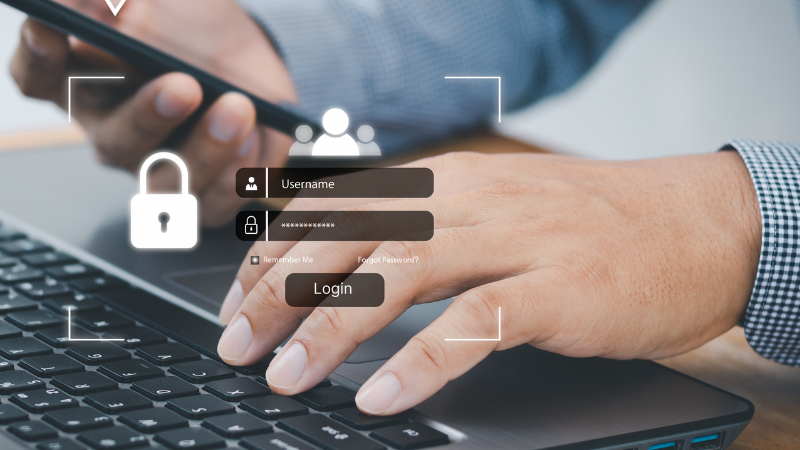
Regular Software Updates
It's important to keep all your software up to date. This includes the apps you use to manage your money and keys. Updates help fix security holes and stop hackers from getting in.
- Keeping your software up-to-date is important. It helps keep your computer safe from attacks. For example, in 2017, a bad program called WannaCry attacked old Windows computers. But computers with the latest updates were safe.
- Updates can also add new features and make your software run better. Web browsers like Google Chrome and Mozilla Firefox get updates that make them safer and work better.
- Some companies have to follow rules to keep information safe. These rules, like GDPR in Europe or HIPAA in the US, can change. Updating software can help companies follow these rules.
- When you use many different programs together, it's important to update all of them. If you don't, there could be problems or security risks. For example, in a blockchain network, updating all computers keeps the network safe and working right.
Phishing Protection
Phishing attacks trick people into giving away their private keys. It's important to teach users how to spot these scams and to remind them not to share their keys online or through messages. Using good email filters and security measures can reduce phishing risks.
- Use of Multi-Factor Authentication (MFA)
Enabling multi-factor authentication (MFA) on all accounts can protect against phishing by adding extra steps, like a code or fingerprint, to log in. This makes it tougher for hackers to access accounts with just a stolen password and username.
- Phishing Simulation Training
Companies train employees in cyber safety by sending fake scam emails to see how they respond and determine if they need more training.
- Updated Anti-Phishing Technologies
Tech companies keep making better tools to stop phishing. These tools can warn you about dangerous websites, filter out bad emails, and use smart tech to spot new threats. Everyone should update these tools often to stay safe.
- Domain-based Message Authentication, Reporting, and Conformance (DMARC)
DMARC is a tool that prevents email spoofing by verifying emails with SPF and DKIM tests. If an email fails these tests, DMARC instructs the email provider on handling it, helping block fake emails.
Use of Secure Networks
Always use a secure, encrypted connection like a VPN for wallet access and transactions. Never use public Wi-Fi.
- Man-in-the-Middle Attacks
Public Wi-Fi is easy to hack. Hackers can steal your information like passwords when you use it. If you use a safer internet connection that scrambles your data, it's harder for them to do this.
- SSL Stripping
Use HTTPS for secure data transfer online. On unsecured networks, hackers can access and alter your data. Consider tools to safeguard your connection.
- Wi-Fi Sniffing
Wi-Fi “sniffing” tools can capture data on public networks. Secure networks use WPA2 or WPA3 encryption to protect against this.
- Rogue Wi-Fi Hotspots
Be cautious with public Wi-Fi. Verify networks before connecting, avoid suspicious Wi-Fi, and use a VPN to protect your data.
How To Protect a Private Key?
Protecting your private key involves secure storage and some safe handling practices. Keep these tips in mind:
Never Share It
Keep your private key a secret. It is like the key to a safe – only you should use it.
Use Strong Passwords
If your private key is with a password, ensure that it is strong and unique. Consider using a password manager to generate and store complex passwords.
Update Security Software
Keep any security software, including antivirus and anti-malware programs, up to date. This will protect against new threats that might target your private keys.
Be Cautious Online
Phishing attacks and malware are common tactics to steal private keys. Always verify the authenticity of websites and emails before interacting with them. Also, avoid downloading files from untrusted sources.
Multi-Signature Wallets
For additional security, especially for high-value transactions, consider using multi-signature wallets. These require more than one private key to authorize a transaction.

What Happens When a Private Key Is Compromised?
When someone gets hold of your private key, which is like a secret code, it can lead to trouble. If it's for your cryptocurrency wallet, they can steal your coins.
If it's for your email, they can read and send messages pretending to be you. If a business's server key is stolen, the thief can find and take secret information. This can cause big problems.
To protect your private keys, you should use special safety devices. Keep them off the internet when you can. Some modern devices have secure areas for storing these keys. You can also keep them in a password manager—a digital vault that is locked with a password.
Make sure to back up your keys, so you have a copy if something goes wrong. Only let trusted people access your keys. And change your keys regularly to stay extra safe.
What to Do if You’ve Lost Your Private Key?
Unfortunately, if you've lost it and do not have a backup, the situation is often irrecoverable, as private keys are designed to be nearly impossible to regenerate or guess.
Here's what you can do:
- The first step is to check if you've stored a backup of your private key somewhere. This might be a physical copy, a USB drive, or any other secure backup method you've used.
- If you were using a wallet or a service that provides a recovery phrase or seed phrase, you might be able to restore your private keys using that phrase. Follow the service provider's instructions carefully to attempt recovery.
- If your private key was associated with an account on an exchange or a managed wallet service, reach out to their customer support. Though they cannot regenerate your private key, they might have protocols to help you regain access to your account.
- If you've used all options and cannot recover the private key, you may have to accept the loss. This situation is tough, but it shows how important it is to secure your private keys
Conclusion on Private Key Security
Private keys are very important for keeping your cryptocurrency safe. When planning how to store private keys securely, use hardware wallets. Compared to soft wallets, they are the safer option. So, use professional tips on how to choose them.
Always keep your private keys to yourself. Make sure to use passwords that are hard to guess. Also, always keep your computer's protection software up to date. If someone else gets your key, it can be really bad.
And if you lose your key, it's often hard to get back. That's why you should always have a backup and be careful when using the internet.